cf> error의 종류
compile error : compile에 안 된다. (e.g. syntax error)
run-time error : compile은 잘 되는데 프로그램 실행 시에 문제가 된다.
logical error : computer는 error인지 모르는데, 프로그래머가 생각하는 대로 코드가 돌지 않는다.
0. Background
1) Run-time error
Run-time error는 error와 exception으로 분류할 수 있습니다.
1> error
더 이상 프로그램을 지속할 수 없는 경우
e.g. out of memory
2> exception
프로그램을 종료하지 않아도 되는 경우
e.g. arithmetic exception, class cast exception, null pointer exception, index out-of-bounds exception, etc.
2) Error & Exception
java에서는 error와 exception는 class로 정의되어 있습니다.

0> Throwable
Object 아래에 Throwable class가 있고
Throwable 아래 Error와 Exception class가 있습니다.
Exception 아래 RuntimeException class가 있습니다.
1> RuntimeException
주로 프로그래머의 실수에 의해 발생하는 것들입니다.
e.g. ArrayIndexOutOfBoundsException, NullPointerException, ClassCastException, Arithmetic Exception, etc
2> other exception
주로 환경적인 문제나 프로그램을 사용하는 user의 문제입니다.
e.g. FileNotFoundException, ClassNotFoundException, DataFormatException, etc.
1. Exception Handling: try-catch
1) 기본 형식
try {
// error가 발생할 수 있는 구문
} catch (Exception1 e1) { // error의 한 종류를 넣는다.
// e1 error가 발생하면 이 statement를 실행한다.
} catch (Exception2 e2) {
// e2 error가 발생하면 이 statement를 실행한다.
try { } catch (Exception3 e3) { } // try-catch 구문은 중첩해서 사용할 수 있습니다.
} try block 내부를 실행하다가 error가 발생하면
그 즉시 try block 실행을 중단하고
catch들 중 일치하는 error로 가서 (동시에 exception의 object도 생성됩니다.)
해당하는 catch block을 실행합니다.
cf> 상세 예시
public class Lecture {
public static void main(String args[]) {
int number = 100;
int result = 0;
for(int i=0; i<10; i++) {
try {
result = number / (int)(Math.random() * 10);
// error가 발생하면 그 즉시 catch로 갑니다.
System.out.println(result);
} catch (ArithmeticException e) {
System.out.println("0");
}
}
}
}try 내부의 statement를 실행하다가 error가 발생하면
그 즉시 catch로 가서 발생한 error와 exception이 일치하면
그 catch 내부의 statement를 실행합니다.
※ 핵심은 try 내부는 error가 발생하면 끝까지 가지 않고 중단한다는 점입니다.
2) catch block
try {
// error가 발생할 수 있는 구문
} catch (Exception1 e1) { // error의 한 종류를 넣는다.
// e1 error가 발생하면 이 statement를 실행한다.
} catch (Exception2 e2) {
// e2 error가 발생하면 이 statement를 실행한다.
try { } catch (Exception3 e3) { } // try-catch 구문은 중첩해서 사용할 수 있습니다.
} [1] error 발생 시 위의 catch부터 차례대로 확인하여
[2] 해당 error에 맞는 catch block으로 갑니다.
(만약에 첫 번째 catch block으로 갔다면)
[3] 그리고 (e1이라는) object를 생성합니다.
1> Exception class의 hierarchy
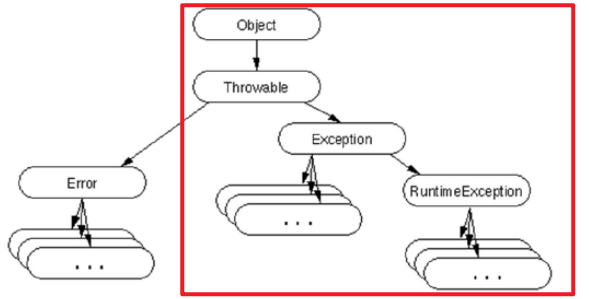
- 그래서 catch에 Exception을 사용하면 그 하위 exception이 발생해도 catch문을 실행할 수 있습니다.
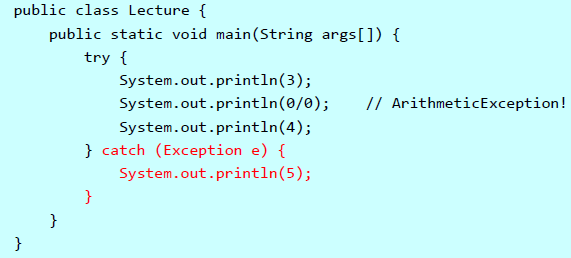
- catch block은 위에서부터 하나씩 실행합니다.

2> 디버깅 method (Exception의 method)
- printStackTrace() : error가 났을 시점까지 사용한 method를 출력 (stack)
- getMessage() : exception관련 message (string)
3) finally block
try에서 error가 있어서
catch에서 이 error에 해당하는 exception을 찾아봤지만 없는 경우
finally에 있는 statement를 실행합니다.
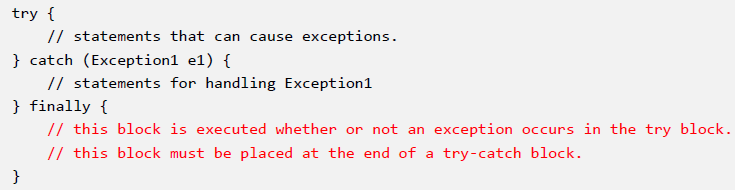
cf> 다만 return이 try안에 있으면 finally block을 실행하고 return하는 경우가 있을 수 있으니
굳이 이렇게 코딩하지 않는 것을 권장합니다.

2. Methods that throw exceptions
cf> Generating an Exception
public class Lecture {
public static void main(String args[]) {
try {
Exception e = new Exception("I created the exception."); // 0) 1>
throw e; // 0) 2>
} catch (Exception e) {
System.out.println("exception message: " + e.getMessage());
e.printStackTrace();
}
System.out.println("The program terminated normally.");
}
}1> exception instance를 만들고
2> throw(keyword)를 이용해서 원하는 exception을 만듭니다.
0) Mandatory and Optional Exception Handling
1> checked exception
- mandatory handling해야 합니다.
- RuntimeException을 제외한 Exception입니다.
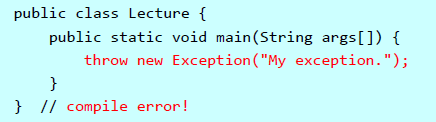
예를 들어 FileNotFoundException은 파일이 없는 경우에 compile 과정에서 error가 납니다.
2> unchecked exception
- optional handling해야 합니다.
- RuntimeException에 해당하는 exception입니다.
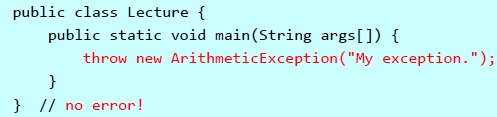
compile하는 과정에서 error가 없기 때문에 throw를 해야지만 error를 파악할 수 있습니다.
1) Method의 throw
method 내부에 exception이 있는 경우 특정 method는 실행해도 exception이 발생하지 않게 해주는 것
(마치 면죄부, 책임 전가와 같습니다.)
다만 method가 다른 method 내부에 쓰이면 throw의 책임 전가 효과가 발생하지 않습니다.
1>

- method2는 실행해도 문제가 안 되지만
- method1, main은 실행하면 exception이 발생합니다.
2>

- method1, method2는 실행해도 문제가 안 되지만
- main은 실행하면 exception이 발생합니다.
3>
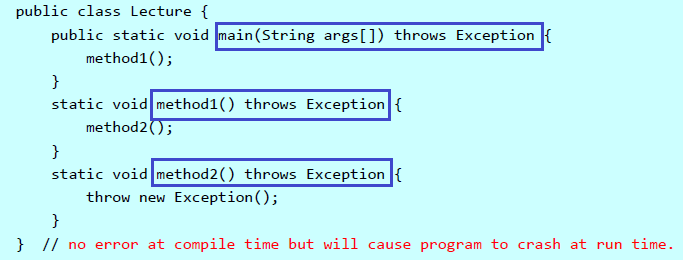
- method1, method2, main은 실행하면 exception이 발생합니다.
4>
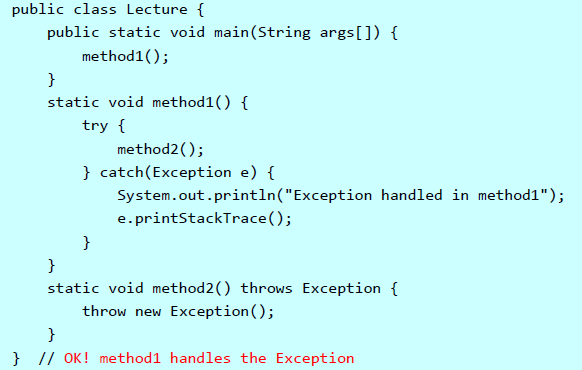
5>

FileOutputStream 자체에서는 FileNotFoundException을 throw하지만
이를 다른 method 내부에서 사용하면 throw하지 못할 수 있습니다.
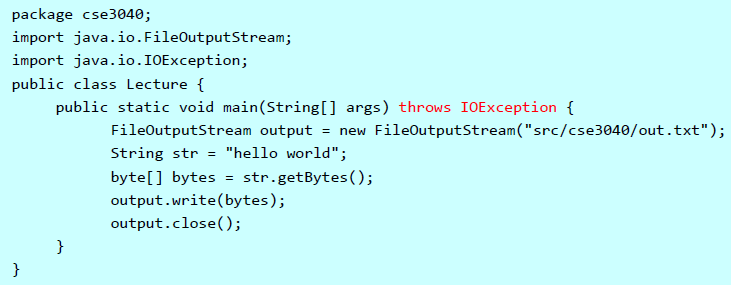
그래서 main method에서도 FileNotFoundException의 상위 Exception인 IOException을 throw합니다.
'JAVA' 카테고리의 다른 글
| [Java] 5-2강 - Generic Programming 2 (generic 기법 응용) (0) | 2020.12.03 |
|---|---|
| [Java] 5-1강 - Generic Programming 1 (generic의 기본) (0) | 2020.11.17 |
| [Java] 2-3강 - 객체 지향 프로그래밍 3 (Abstraction - Interface) (0) | 2020.10.16 |
| [Java] 2-1강 - 객체 지향 프로그래밍 1 (Encapsulation - Access Modifier) (0) | 2020.10.16 |
| [Java] 1-5강 - Inputs and Outputs (0) | 2020.10.06 |


